Screenshots:
Changelog:
System:
Repair under certain circumstances, may cut off the WiFi connection problem .
Lock screen, status bar, notification bar:
Added two pages WiFi, WiFi connection is successful animation.
to optimize the management of separate notification "ringtone and vibration" authority.
When repairing no pass, click on the status bar blank area, fast switching dislocation problems.
Repaired the horizontal screen after switching notification bar style, the status bar is not centered issues.
Desktop:
Optimize recovery uninstalling sound .
Restore recently task page.
Repair some cases, recently task page top right corner of the mode switch button failure problem.
Camera:
New camera UI upgrade to MIUI 8.
Set:
New WLAN has been saved and will be within the range of the scanning placed on top of the network, user-friendly search connection.
Clock / calculator:
Optimization clock settings, the "alarm off", " default alarm tone, "and other commonly used pre-set.
License Manager:
after the new application permissions are disabled, the system will send a notification to alert the user, and click the notification support modifying the application configuration permissions.
Install Instructions:
1. Boot into recovery mode TWRP Recommended.
2. Now select wipe – Advance wipe, dalvik cache, system , cache , data.
3. Select install & select downloaded zip file.
4. Install success.
Changelog:
System:
Repair under certain circumstances, may cut off the WiFi connection problem .
Lock screen, status bar, notification bar:
Added two pages WiFi, WiFi connection is successful animation.
to optimize the management of separate notification "ringtone and vibration" authority.
When repairing no pass, click on the status bar blank area, fast switching dislocation problems.
Repaired the horizontal screen after switching notification bar style, the status bar is not centered issues.
Desktop:
Optimize recovery uninstalling sound .
Restore recently task page.
Repair some cases, recently task page top right corner of the mode switch button failure problem.
Camera:
New camera UI upgrade to MIUI 8.
Set:
New WLAN has been saved and will be within the range of the scanning placed on top of the network, user-friendly search connection.
Clock / calculator:
Optimization clock settings, the "alarm off", " default alarm tone, "and other commonly used pre-set.
License Manager:
after the new application permissions are disabled, the system will send a notification to alert the user, and click the notification support modifying the application configuration permissions.
Install Instructions:
1. Boot into recovery mode TWRP Recommended.
2. Now select wipe – Advance wipe, dalvik cache, system , cache , data.
3. Select install & select downloaded zip file.
4. Install success.

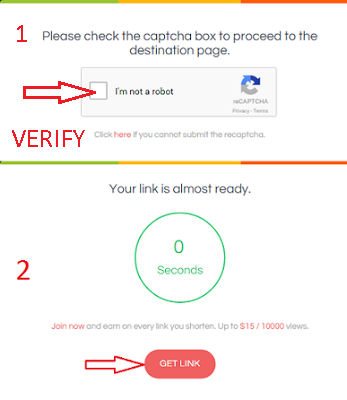








No comments :
Post a Comment